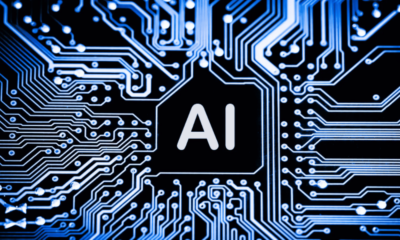Tech
Belkin launches Auto-Tracking Stand Pro Featuring DockKit, takes Content Creation to the Next Level

Leading electronics brand Belkin has unveiled the first-ever accessory to work with DockKit – the Auto-Tracking Stand Pro. The all-new Stand Pro provides automatic, silent, motorized, seamless camerawork using iPhone’s built in camera, and DockKit’s automated subject tracking technology to follow subjects on camera as they move around their space with 360 degrees of pan and 90 degrees of tilt. It is the perfect accessory for immersive video calls or recording interactive content that involves a high degree of movement.
“The Stand Pro is unlike any other Belkin product we’ve created. Combining premium Belkin quality, impressively responsive robotics, and advanced subject tracking technology with DockKit, we’re excited to provide content creators with a thoughtfully designed product that will effortlessly enhance the creation process,” said Melody Tecson, Belkin’s vice president of product management. “We are proud to deliver the world’s first DockKit-enabled accessory, and we look forward to bringing more content creation products to market.”
Designed for iOS for use with front and rear cameras, DockKit allows users to easily create, present, and record without having to download third party apps in just four easy steps:
- Snap iPhone 12 or later with MagSafe onto Stand Pro using MagSafe
- Pair via NFC
- Open camera on FaceTime, Instagram, TikTok, Canva, WhatsApp, Microsoft Teams or other social media apps or messaging platforms
- Start creating
With the Stand Pro, users can easily extend the field of view to 360 degrees of pan and 90 degrees of tilt by supporting a pitch and yaw motion model and an automatic system tracker. This lets creators focus on the content while DockKit automatically keeps the subject in frame at all angles while capturing natural movements without the need for manual adjustment.
Key features, pricing and availability:
* Made with MagSafe – charge and chat at the same time with fast wireless charging up to 15W when the Stand Pro is plugged in.
* 360º Movement Tracking – movement tracking with DockKit always keeps people in frame no matter how many times they circle the room.
* 90º Motorized Auto Tilt – capture at any angle using front or rear cameras with automatic video angle adjusting for going high or low.
* Single button activation – turn movement tracking on or off with one button; an LED indicator will indicate if tracking is active.
* Rechargeable battery – no wall outlet, no problem; the dock provides 5 hours of battery life for capturing content on-the-go.
* 5ft USB-C cable and 30W power supply included.
The Auto-Tracking Stand Pro is made more responsibly with a minimum of 75% PCR materials and sold in plastic-free packaging in line with the company’s commitment to find more responsible ways to build products.
The Auto-Tracking Stand Pro is $179.99 USD, and is coming soon to Belkin.com and select retailers worldwide.
Tech
Monetizing Your Instagram: A Guide for Aspiring Creators

Instagram has transformed from a simple photo-sharing app into a goldmine for creative individuals over the years. With every few updates the platform offers multiple avenues for creators to monetize their content and turn their passion into a profitable career. If you are an aspiring creator who has been wondering how to get into the Instagram game, it’s not too late. Let’s dive into the basics of how you can leverage Instagram to make money.
Understanding Instagram’s Money-Making Potential
The key to Instagram monetization lies in building a strong, engaged audience. Once you’ve cultivated a loyal following, you can explore various income streams. One of the most direct methods is through Instagram Reels Ads. By creating captivating Reels, you can earn a share of the ad revenue generated.
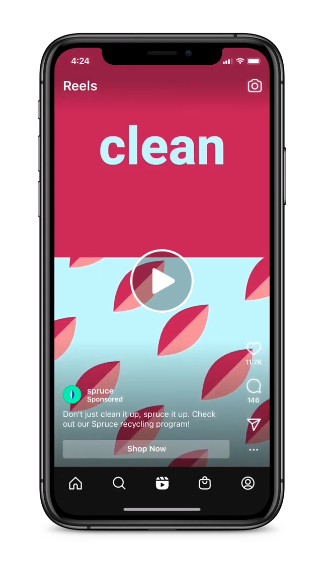
Another exciting opportunity is Instagram Badges and Subscriptions. Although still in beta for most, this feature allows you to charge for badges during live videos or offer exclusive content to paying subscribers. It’s a fantastic way to connect more deeply with your most dedicated fans.
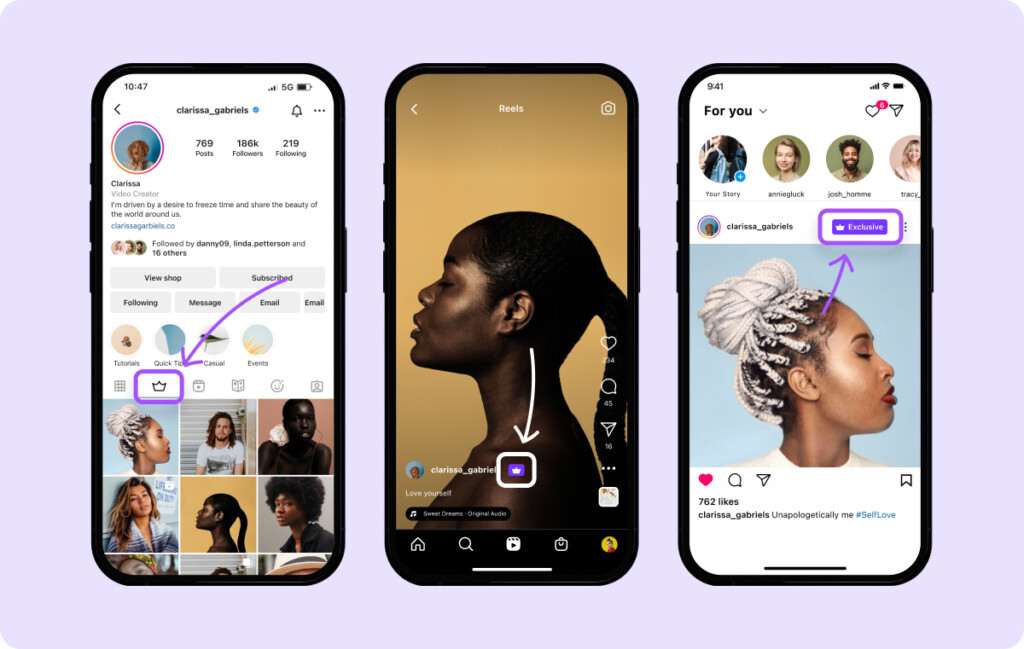
Of course, traditional methods like brand partnerships and sponsored content remain powerful monetization tools. By collaborating with brands that align with your audience, you can earn substantial income. Affiliate marketing is another option, where you promote products or services and earn a commission on each sale.
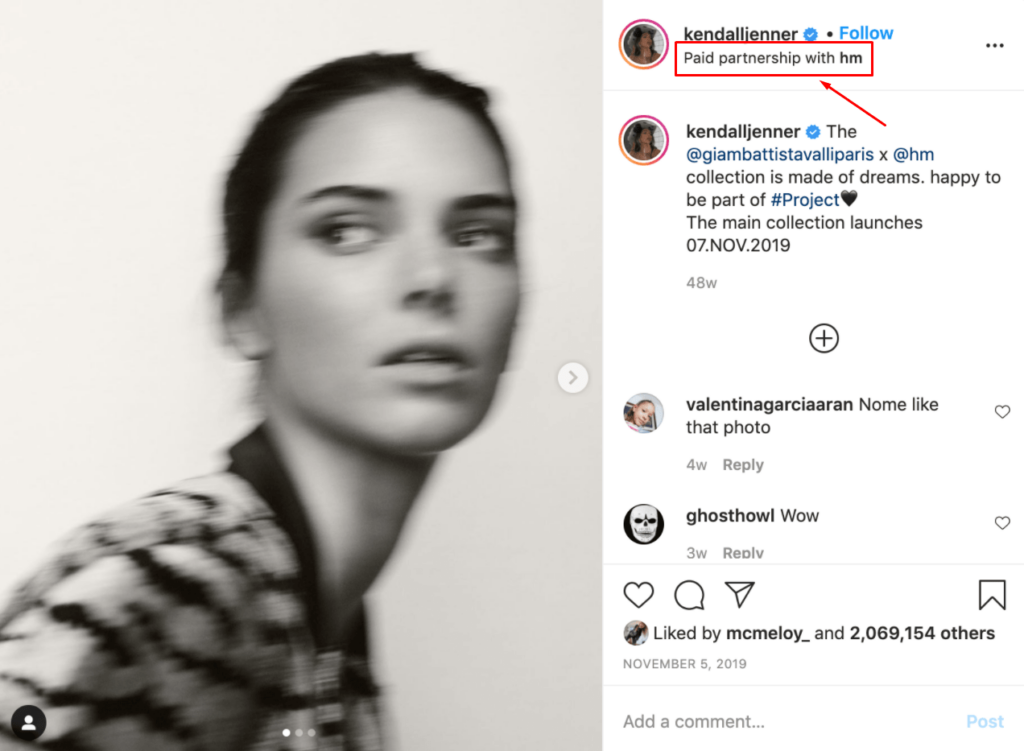
Ultimately, selling your own products or services is the pinnacle of monetization. Whether it’s physical merchandise, digital products, or offering your expertise through coaching or consulting, Instagram provides a platform to showcase and sell your creations.
Building Your Instagram Empire
To maximize your earning potential, focus on creating high-quality content that resonates with your target audience. Building a strong brand identity is crucial for standing out in the crowded Instagram landscape. Engage with your followers consistently, respond to comments, and foster a sense of community.
Leverage Instagram Insights to understand your audience better. This data-driven approach will help you refine your content strategy and make informed decisions. Remember, Rome wasn’t built in a day. Building a successful Instagram presence takes time and dedication. Stay patient, experiment with different approaches, and most importantly, have fun!
Additional Tips:
- Collaborate with Other Creators: Partnering with other influencers can help you reach a wider audience.
- Stay Updated: Instagram’s algorithm and features are constantly changing. Stay informed about the latest trends.
- Protect Your Brand: Be mindful of your online reputation. Avoid controversial topics and maintain professionalism.
By combining creativity, strategic planning, and a deep understanding of your audience, you can transform your Instagram account into a thriving business.
Would you like to delve deeper into a specific monetization strategy or discuss how to build a strong Instagram following? Keep reading The Reelstars.
Tech
Transform Your Snaps: The Best Photo Editing Apps

As a creator, presenting your content with stunning visuals is essential. High-quality, aesthetically pleasing images can elevate your work and engage your audience. However, photo editing can feel overwhelming if you need help determining which tools to use. Luckily, a variety of user-friendly apps can streamline the editing process, making it a breeze.
Here’s a roundup of the best photo editing apps to simplify your creative journey:
Peachy: AI Face & Body Editor

Piche is a professional photo editor, especially for photo retouching, body reshaping, and enhancing facial features. Peachy helps you achieve the perfect version of a photo with various options, such as smooth skin, whitening teeth, reshaping the body, fixing blemishes, removing wrinkles, face tuning, getting taller and slimmer, getting perfect curves, etc.
Peachy offers both free and paid subscriptions. Free offers basic features with ad displays, while Peachy Pro offers advanced features and an added free experience.
Subscription Plan:
- Monthly Subscription: $4.49
- Yearly Subscription: $9.99
- Lifetime Subscription: $29.99
Tezza: Aesthetic Editor

The Tezza app offers various photo and video editing features, including over 40 filters, vintage-inspired effects, 150+ design templates, texture overlays like Paper and Dust, a drag-and-drop feed planner for Instagram, batch editing for multiple photos and videos, and 14 professional adjustment tools such as HSL, Blur, and Grain.
Subscription Plan:
It is free and paid for advanced features with an ad-free experience.
- Tezza Pro Monthly: $6.99 per month
- Tezza Monthly: $3.99 per month
- Tezza Luxe Monthly: $9.99 per month
- Tezza Pro Yearly: $39.99 per year
- Tezza Monthly Ambassador: $5.99 per month
- Tezza Pro Weekly: $2.99 per week
- Tezza Yearly: $19.99 per year
- Tezza Luxe Yearly: $59.99 per year
- Tezza Yearly Ambassador: $39.99 per year
SnapSeed

Snapseed is specifically for photographers who wish to create best results. As such, it has an array of top-notch editing tools, including selective edit brushes, plus a nice collection of film-related filters such as Lens Blur, Retrolux, and Double Exposure.
Snapseed has no subscription plan; it’s free to use. All features and tools are available without any cost.
Pixlr

Pixlr is suitable photo editing app for casual photographers who want to fine-tune their pictures, add neat effects, and then share them on whatever social networks are on their phones.
Subscription plan:
Pixlr is complimentary, while Pixlr Premium costs $4.99 per month or about $29.99 annually. However, prices can vary based on promotions or changes in their pricing structure.
Pixtica

Pixtica doesn’t offer much you won’t find in the other best photo editing apps. However, but it’s rare to see all this in one place—and in such a gorgeous, user-friendly package, too. This editing-only app offers complete control over every aspect of photography, from ISO to shutter speed to focus. At the same time, live filters, panorama, HDR, stickers, and hyper-lapse modes give you plenty of creative options.
Subscription plan:
Pixitica’s subscription plan typically provides access to premium features, including advanced editing tools, filters, and an ad-free experience. The pricing is around $4.99 per month or about $29.99 annually, but prices may vary based on promotions or changes.
These are the best editing apps for your go-to and accessible peasy photo editing apps.
Tech
Best Platforms to Start a Blog for Creators
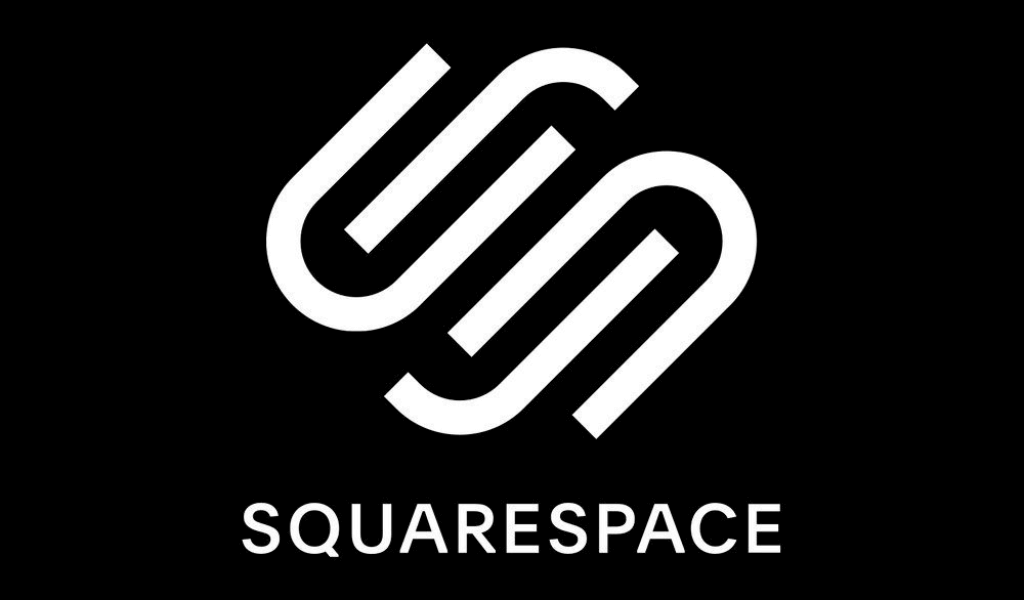
Are you a creator eager to share your ideas and thoughts with an engaged audience? Blogging platforms offer the perfect space to connect with like-minded individuals, exchange ideas, and build a community around your passions. But that’s not all—they are also powerful tools for branding and marketing. With the right platform, you can reach a vast audience, grow a dedicated readership, and establish a distinctive brand identity. If you were looking for a blogging platform to get started with, we’ve put together a list for you!
Top Platforms to Start a Blog:
WordPress

- WordPress is an easily customizable and user-friendly platform.
- It consists of an intuitive dashboard that makes it easy to manage content.
- It has thousands of themes and plugins for extensive customization to choose from.
- The SEO-friendly features help to improve search engine rankings.
- WordPress supports responsive design for mobile-friendliness and provides simple media management with drag-and-drop functionality.
- It smoothly integrates along with e-commerce solutions like WooCommerce.
- The platform attracts a large community with extensive support and documentation, regular security updates, and plugins for multilingual site creation.
Wix

- Wix is an easily usable website builder with a drag-and-drop interface. It allows users to create and design websites without any knowledge of coding.
- Design professionally with ease as it provides customizable templates and various design elements, including images, videos, and animations.
- Wix provides built-in SEO tools to improve search engine ranking and integrates e-commerce functionality for online shops.
- The platform also supports blogging, including robust analytics and reporting features, and ensures mobile optimization.
- Wix provides a free plan with premium features for advanced options and increased capabilities.
Weebly

- Weebly is a user-friendly website builder with a drag-and-drop interface. It is accessible to users with no coding skills required.
- It provides a variety of customizable templates and design elements, allowing for easy site personalization.
- Weebly includes built-in SEO tools to enhance search engine visibility and offers integrated e-commerce features for creating online stores.
- The platform supports blogging, has a responsive design for mobile optimization, and offers detailed analytics for tracking site performance.
- Weebly gives a free plan with premium options for advanced features and additional functions.
Squarespace
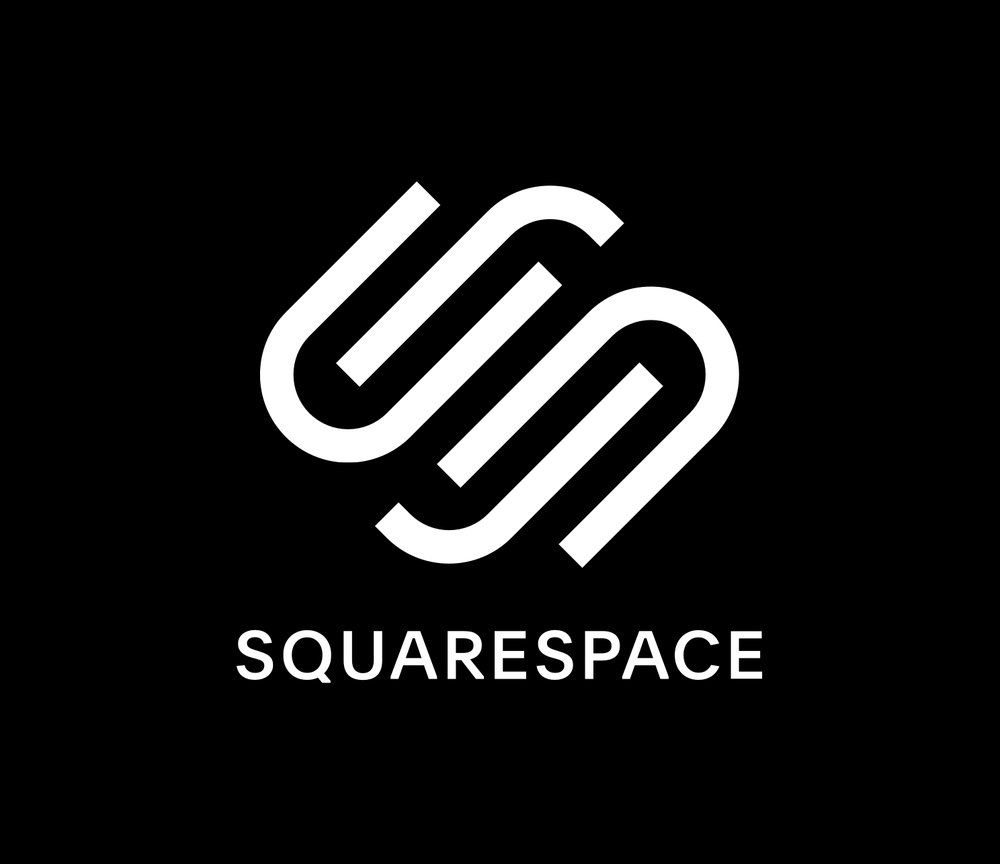
- Squarespace is a famous website builder known for its sleek, professionally designed templates and intuitive drag-and-drop interface.
- It offers robust customization options, allowing users to personalize their websites without needing coding skills.
- Squarespace provides built-in SEO tools, blogging capabilities, and integrated e-commerce features, making it suitable for various website types, including online stores.
- The platform ensures responsive design for mobile optimization and includes powerful analytics for tracking site performance.
- Squarespace offers reliable customer support and various pricing plans to cater to different needs, from personal projects to business websites.
Medium

- Medium is a popular online publishing platform designed for writers and readers. It offers a clean, minimalist interface that focuses on content and reading experience.
- It provides a simple editor with features such as inline commenting and highlighting, allowing writers to create a format for their articles quickly.
- Medium has in-built social features, enabling users to follow authors, recommend articles, and engage with the community.
- As a writer, you can monetize your content through the Medium Partner Program, which allows you to earn based on member engagement.
- The platform also includes SEO-friendly features and supports custom domain names for a more personalized branding experience.
All these websites are user-friendly and SEO-friendly. They provide multiple design templates that can be smoothly customized. Check these out and find your favorite blogging platform to start your blogging journey.
-

 Entertainment2 weeks ago
Entertainment2 weeks agoInfluencers Running Successful Business Ventures
-

 Tech2 weeks ago
Tech2 weeks agoYouTube Shorts is Launching New Tools Soon!
-

 Lifestyle2 weeks ago
Lifestyle2 weeks ago5 Religious Content Creators To Follow On Instagram
-

 Lifestyle3 weeks ago
Lifestyle3 weeks agoYouTube FanFest India is Back with “Bohot Kadak Lineup”
-
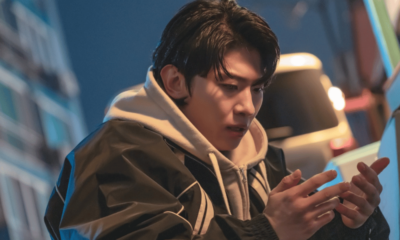
 Asian5 days ago
Asian5 days agoSatisfy Your K-Drama Cravings in July 2024 with These New Releases
-

 Lifestyle3 weeks ago
Lifestyle3 weeks agoFrom Grassroots to Global: Gauri Maulekhi’s Journey Empowers Change
-

 Lifestyle1 week ago
Lifestyle1 week agoInfluencer Aanvi Kamdar Dies While Shooting A Reel On Trip
-

 Fashion3 weeks ago
Fashion3 weeks agoJeet Tailor makes ‘Old Money Aesthetic’ seem child’s play